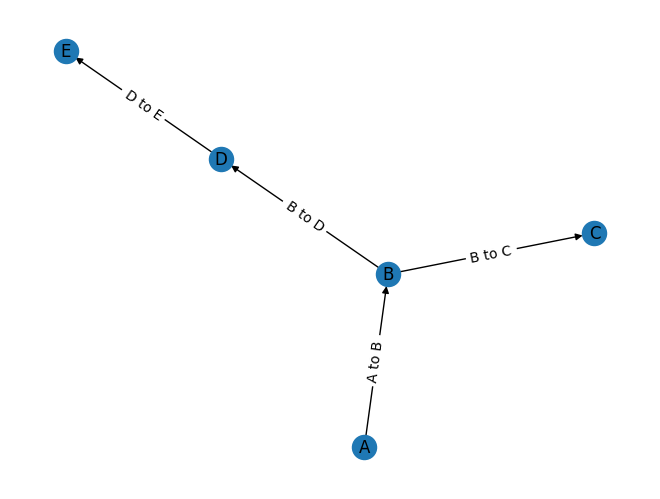rustworkx.PyDiGraph.compose#
- PyDiGraph.compose(other, node_map, /, node_map_func=None, edge_map_func=None)#
Add another PyDiGraph object into this PyDiGraph
- Parameters:
other (PyDiGraph) – The other PyDiGraph object to add onto this graph.
node_map (dict[int, tuple[int, tuple[int, T]]]) –
A dictionary mapping node indices from this PyDiGraph object to node indices in the other PyDiGraph object. The key is a node index in this graph and the value is a tuple of the node index in the other graph to add an edge to and the weight of that edge. For example:
{ 1: (2, "weight"), 2: (4, "weight2") }
node_map_func (Callable) – An optional Python callable that will take in a single node weight/data object and return a new node weight/data object that will be used when adding an node from other onto this graph.
edge_map_func (Callable) – An optional Python callable that will take in a single edge weight/data object and return a new edge weight/data object that will be used when adding an edge from other onto this graph.
- Returns:
new_node_ids: A dictionary mapping node index from the other PyDiGraph to the corresponding node index in this PyDAG after they’ve been combined
- Return type:
dict[int, int]
For example, start by building a graph:
import rustworkx as rx from rustworkx.visualization import mpl_draw # Build first graph and visualize: graph = rx.PyDiGraph() node_a = graph.add_node('A') node_b = graph.add_child(node_a, 'B', 'A to B') node_c = graph.add_child(node_b, 'C', 'B to C') mpl_draw(graph, with_labels=True, labels=str, edge_labels=str)
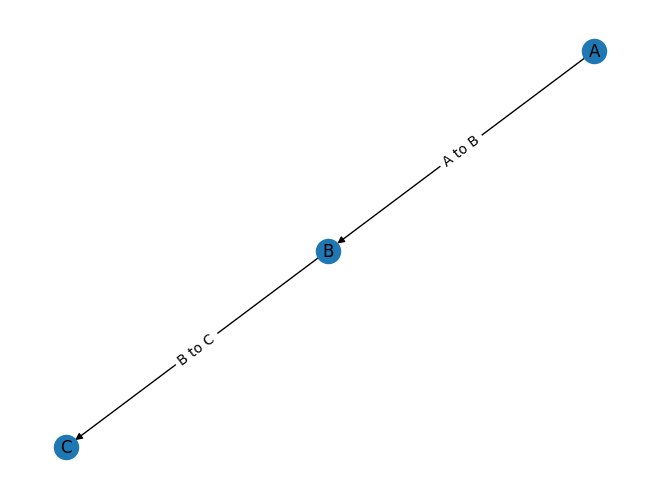
Then build a second one:
# Build second graph and visualize: other_graph = rx.PyDiGraph() node_d = other_graph.add_node('D') other_graph.add_child(node_d, 'E', 'D to E') mpl_draw(other_graph, with_labels=True, labels=str, edge_labels=str)
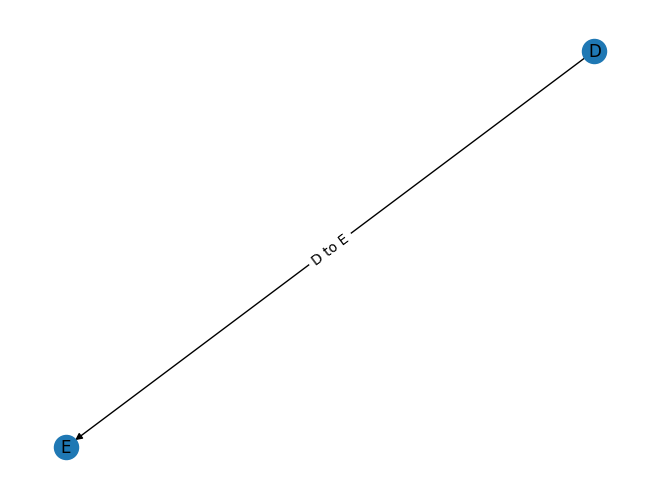
Finally compose the
other_graphontographnode_map = {node_b: (node_d, 'B to D')} graph.compose(other_graph, node_map) mpl_draw(graph, with_labels=True, labels=str, edge_labels=str)